Do you have kids?
Think about losing every photo of them from birth to now with no way to replace them.
Not a good feeling right?
To avoid this terrible feeling, get a solid offsite backup plan.
Cheer up now, I have a plan.
I was looking for a way to safely backup my some irreplaceable photos of my daughter. I already have a time machine backup but wanted a third offsite location that would automatically update.
I couldn’t use dropbox without moving the photos out of the the library, and that would really use up a lot of my Dropbox storage allowance. I already have a Gobbler account with lots of space for my studio projects, so that seemed perfect. If only Gobbler worked with photos.
Well Gobbler does sort-of work with photos already, but I didn’t want to back up EVERY photo in the library, just the ones of my daughter. These are just jpgs in two folders organized by age.
The solution was to trick Gobbler into thinking that this was an audio project. It was really easy too.
Just make a new blank file or folder give the filename an extension for an audio project and put it in with the files you want to back up. I used the name “Alice-photos-backup.rpp”.
Gobbler automatically found this blank file and is now chugging away uploading 2GB of photos to cloud. As I add more photos to the folder, Gobbler will automatically update in the cloud without any further effort from me.
Sweet. Now I don’t have to feel sad anymore.
This trick works for other files too, I just can’t think of any that are this important.
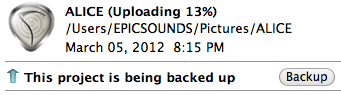

RT @theaudiogeek: If you are an audio engineer and a father, read my latest article. http://t.co/9WVmwWFK Read it even if you’re not a father I guess.