I spent a lot of time watching myself mix while editing my Mixing in REAPER Vol 1 video series. I’ve learned quite a bit from it and I think these things are worth pointing out.
- I work pretty quickly, I don’t spend a lot of time on things that won’t matter much.
- I don’t overthink and second guess what I’m doing.
- I don’t set up several options to decide on later.
- I use a small handful of plugins. Maybe less than 20 different plugins and ReaEQ was used most.
- I almost never A/B compare plugins/chains, only with and without a plugin.
- I could be more organized. In the video I rushed and did the bare minimum and I think I fumbled later because of it.
- I could be using some reaper features to help with the organization. Autocolor, and track templates come to mind.
- I spend an average of 45 seconds setting a plugin. If it takes much longer it usually gets replaced.
- The first and last hours of the mix were the most important to the final sound. But that’s not to say that the middle two could be skipped, of course.
These things are not all good. I’m always looking to improve my skills and results. Mixing at maximum efficiency isn’t my goal. If I spent a little time to A/B compare a couple different compressors, or to think about the emotional impact a processing choice might make, the mix might be even better. Would the mix be measurably better if I side-chain compressed the bass? Who knows. We can’t explore every possible path, nor should we try to.
I think it’s good to look at how we work once in a while and evaluate our strengths and weaknesses and also determine what is important to spend your concentration on.
If you want to check out the video series I’m talking about you can get it here: MIXING IN REAPER VOL 1

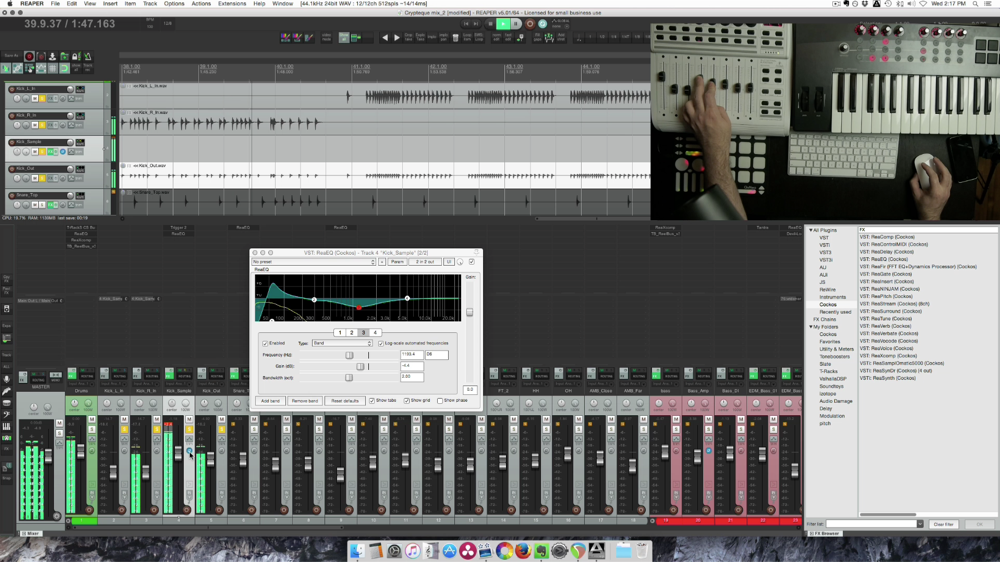
HI, here is my problem:
I am using Ableton 9 with Kronos X and a Komplet 6.
Korg USB connected to PC
Korg Mono output Audio to Komplet 3 & 4.
Komplet USB connected to PC
Komplet Main audio 1 & 2 Out to Amplifier/Speakers.
Komplet MIDI OUT to Korg
Komplet MIDI IN to Korg
ASIO4ALL Driver
1) Playing notes from the Korg, I can record them on Ableton ; however, when
playing them back from Ableton, the sound doesn’t correspond to the
ones from the Korg. It is always the sound (instruments) located on Ableton.
– HOW TO make Ableton record my Korg’s sounds (original instruments) ?
2) Importing a MIDI file. I can see the notes, but when playing them back,
the sound doesn’t match the one from the original MIDI played with any
Audio Player.
– HOW TO make Ableton reciprocate MIDI file original sound?
3) Importing a WAV file into Ableton. I can transfer the WAV into a MIDI. I
can see the notes on the Roll, but there is no sound when playing them.
(only sound possibility is to drag Ableton Instrument into the Channel)
– HOW TO make Ableton play a sound from a WAV that has been changed to a MIDI?
Thank you all.