Databending an image with an audio editor like Audacity achieves very different results than with Text or Hex editors. You can rearrange the waveform with cut and paste or use effects much like photoshop filters. This article will focus on using audio effects.
Databending JPGs doesn’t work very well, they tend to break on export. This image was converted to .BMP then opened in Audacity as Raw Data.
I’ve found that the best import settings for .BMP files is Encoding: A-Law; Byte Order: Little-Endian; Channels: 1 Channel.

The file opens and shows an audio interpretation of the data. It’s not a nice sound, I’ll speak more on that in another article.
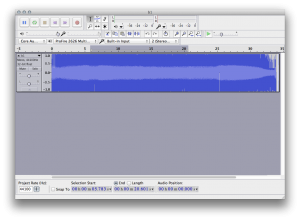
In the waveform we can identify a short header section then pixels from top left to bottom right. Knowing this we can avoid editing the header (or else file breaks) and edit image pixels horizontally. Manipulating the image in the vertical axis would be extremely tedious. You’d have to figure out a specific pixel location in samples.
With this image’s waveform I was able to identify approximately where the face was between the text. I made a time selection and experimented with effects. It was interesting that the results were somewhat related to the audio processing.
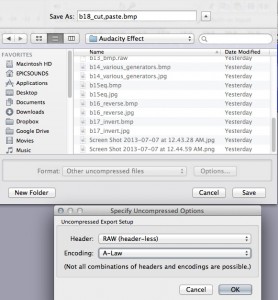
To export the image set the file type to “Other uncompressed” and choose RAW (headerless) and A-Law for encoding in options. You have to manually enter the .bmp extension. Ignore the error message.
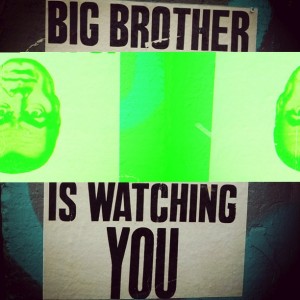
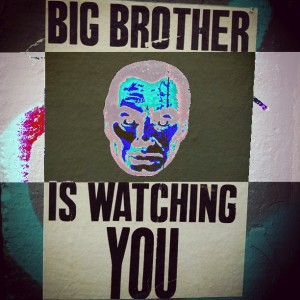
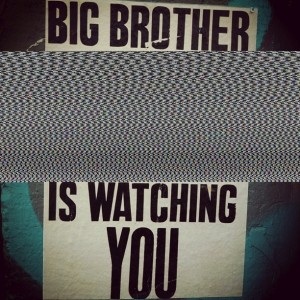
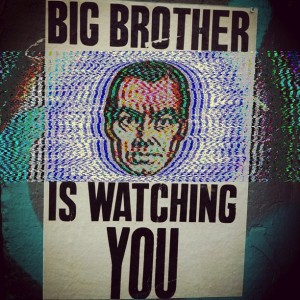
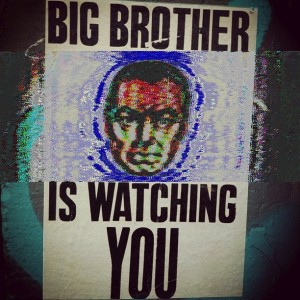
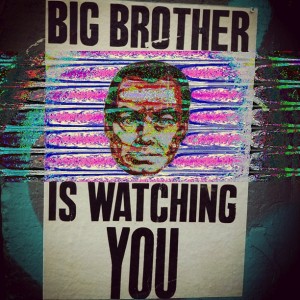
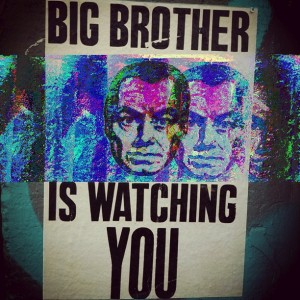
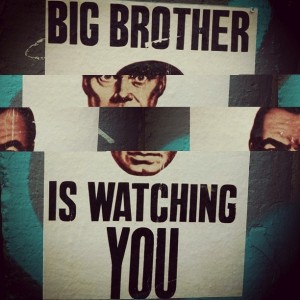
Pretty cool IMO. I like the echo, phaser, and EQ most. I like that you can almost control it but the results are still a little unexpected.

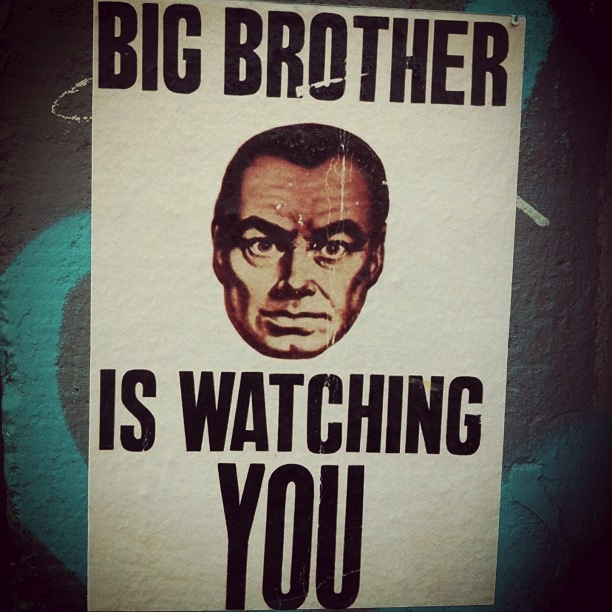
I tried this a few times, and could not get Audacity to output anything that any of my image viewers/editors could recognize. I’ll keep playing around with it, but if you could provide any more details about your export settings, I’d appreciate it. Thanks!
Make sure you’re working with .bmp files and A-Law encoding. The header will be the first chunk of the waveform, for safety skip the first few seconds.
Thanks! I got it to work. Leave it up to me to forget there are headers in there.
One thing I just discovered: you have to be pretty gentle with the effects being applied.
i just get fuzz, static like on a tv. ideas? how do i know if i’m not editing the header?
The header is the first little bit. Try importing an image that is a solid color and you’ll see it.
that worked with the solid colour but with the pictures i’ve tried it’s either all static or normal on top, freaky static part way through and black for about 3/4 of the image. I think i’m following all the directions but it seems i’m tripping up somewhere
what effects are you trying? I get static adding pink or white noise. you can get errors changing the length of the file.
I was trying to EQ it or add the phaser
One thing you didn’t mention is export it as RAW (headerless) and A-Law encoding. It won’t work if you have AIFF or any other file format selected.
That’s definitely in there before the example pictures.
“To export the image set the file type to “Other uncompressed” and choose A-Law for encoding in options. You have to manually enter the .bmp extension. Ignore the error message.”
Where is the Other uncompressed option? I am trying to look for it in Audacity Audacity 2.3.3. I am trying to use eg. FFMPEG to export, let’s say, TIFF. I’ve tried saving as BMP, as TIFF, here’s the log:
I’m very glad there is a library such as FFMPEG, LibAV; here I am tryiing to export/save as let’s say TIFF/BMP. Here’s the log:
23:52:41: Audacity 2.3.3
23:52:41: Error: Couldn’t find symbol ‘AudacityModule’ in a dynamic library (error 127: The specified procedure could not be found.)
23:52:44: Trying to load FFmpeg libraries…
23:52:44: mLibAVFormatPath (‘C:\Program Files\ffmpeg\bin\avformat-56.dll’) is not empty. Loading from it.
23:52:44: Looking up PATH environment variable…
23:52:44: PATH = ‘C:\Program Files (x86)\Common Files\Oracle\Java\javapath;C:\Program Files (x86)\Intel\iCLS Client\;C:\Program Files\Intel\iCLS Client\;C:\WINDOWS\system32;C:\WINDOWS;C:\WINDOWS\System32\Wbem;C:\WINDOWS\System32\WindowsPowerShell\v1.0\;C:\Program Files (x86)\Intel\Intel(R) Management Engine Components\DAL;C:\Program Files\Intel\Intel(R) Management Engine Components\DAL;C:\Program Files (x86)\Intel\Intel(R) Management Engine Components\IPT;C:\Program Files\Intel\Intel(R) Management Engine Components\IPT;C:\Program Files\dotnet\;C:\Program Files\TortoiseSVN\bin;C:\Program Files\Git\cmd;C:\WINDOWS\System32\OpenSSH\;C:\Program Files\TortoiseGit\bin;C:\Program Files\Calibre2\;C:\Program Files (x86)\Microsoft Platform SDK\Windows Performance Toolkit\;C:\Users\matia\AppData\Local\Microsoft\WindowsApps;C:\Users\matia\Downloads\mpv-x86_64-20181002;;C:\vbcc\bin’
23:52:44: Checking that ‘C:\Program Files\ffmpeg\bin’ is in PATH…
23:52:44: Warning: FFmpeg directory ‘C:\Program Files\ffmpeg\bin’ is not in PATH.
23:52:44: Temporarily prepending ‘;C:\Program Files\ffmpeg\bin’ to PATH…
23:52:44: Checking for monolithic avformat from ‘C:\Program Files\ffmpeg\bin\avformat-56.dll’.
23:52:44: Error: Couldn’t find symbol ‘avutil_version’ in a dynamic library (error 127: The specified procedure could not be found.)
23:52:44: Error: Couldn’t find symbol ‘avcodec_version’ in a dynamic library (error 127: The specified procedure could not be found.)
23:52:44: avformat not monolithic
23:52:44: Loading avutil from ‘avutil-52.dll’.
23:52:44: Error: Failed to load shared library ‘avutil-52.dll’ (error 126: The specified module could not be found.)
23:52:44: Loading avcodec from ‘avcodec-55.dll’.
23:52:44: Error: Failed to load shared library ‘avcodec-55.dll’ (error 126: The specified module could not be found.)
23:52:44: Loading avformat from ‘C:\Program Files\ffmpeg\bin\avformat-56.dll’.
23:52:44: Returning PATH to previous setting…
23:52:59: Error: Couldn’t find symbol ‘avutil_version’ in a dynamic library (error 0: The operation completed successfully.)
23:52:59: Actual avutil path
23:55:20: Error: Couldn’t find symbol ‘avcodec_version’ in a dynamic library (error 0: The operation completed successfully.)
23:55:20: Actual avcodec path
23:55:20: Actual avformat path C:\Program Files\ffmpeg\bin\avformat-56.dll
23:55:20: Importing symbols…
23:55:25: Error: Failed to load symbol av_init_packet
23:55:25: Trying to load FFmpeg libraries from system paths. File name is ‘avformat-55.dll’.
23:55:25: Looking up PATH environment variable…
23:55:25: PATH = ‘C:\Program Files\ffmpeg\bin;C:\Program Files (x86)\Common Files\Oracle\Java\javapath;C:\Program Files (x86)\Intel\iCLS Client\;C:\Program Files\Intel\iCLS Client\;C:\WINDOWS\system32;C:\WINDOWS;C:\WINDOWS\System32\Wbem;C:\WINDOWS\System32\WindowsPowerShell\v1.0\;C:\Program Files (x86)\Intel\Intel(R) Management Engine Components\DAL;C:\Program Files\Intel\Intel(R) Management Engine Components\DAL;C:\Program Files (x86)\Intel\Intel(R) Management Engine Components\IPT;C:\Program Files\Intel\Intel(R) Management Engine Components\IPT;C:\Program Files\dotnet\;C:\Program Files\TortoiseSVN\bin;C:\Program Files\Git\cmd;C:\WINDOWS\System32\OpenSSH\;C:\Program Files\TortoiseGit\bin;C:\Program Files\Calibre2\;C:\Program Files (x86)\Microsoft Platform SDK\Windows Performance Toolkit\;C:\Users\matia\AppData\Local\Microsoft\WindowsApps;C:\Users\matia\Downloads\mpv-x86_64-20181002;’
23:55:25: Checking that ” is in PATH…
23:55:25: FFmpeg directory is in PATH.
23:55:25: Checking for monolithic avformat from ‘avformat-55.dll’.
23:55:25: Error: Failed to load shared library ‘avformat-55.dll’ (error 126: The specified module could not be found.)
23:55:25: Loading avutil from ”.
23:55:25: Error: Failed to load shared library ‘.dll’ (error 126: The specified module could not be found.)
23:55:25: Loading avcodec from ”.
23:55:25: Error: Failed to load shared library ‘.dll’ (error 126: The specified module could not be found.)
23:55:25: Loading avformat from ‘avformat-55.dll’.
23:55:25: Error: Failed to load shared library ‘avformat-55.dll’ (error 126: The specified module could not be found.)
23:55:25: Error: Failed to load FFmpeg libraries.
23:55:25: Error: Failed to find compatible FFmpeg libraries.
23:55:25: File name is C:\Users\matia\Documents\images\lintu\varis_data\varis1.wav
23:55:25: Mime type is *
23:55:25: Opening with libsndfile
23:55:25: Open(C:\Users\matia\Documents\images\lintu\varis_data\varis1.wav) succeeded
23:55:27: Help button pressed: PageName Main_Page, releasePageName index.html
23:55:27: webHelpPage https://manual.audacityteam.org/index.html, localHelpPage C:\Program Files (x86)\audacity\help\manual\index.html
So, long story short, I imported with libsndfile, then am attempting to export TIFF/BMP. The issue seems to be 23:55:25: Error: Failed to load shared library ‘avformat-55.dll’ (error 126: The specified module could not be found.). I have FFMPEG installed. How do I set Audacity to find the specified dll?
I tried using the instructions in the Wiki, namely “FFmpeg Library Version: This shows the current version of the FFmpeg library being used by Audacity for custom export. If a suitable version of FFmpeg is not accessible to Audacity, the message will instead state that the library is “not found”. In that case, use the provided buttons to either locate the FFmpeg library on your computer or download a free copy of it, following the instructions on this page.”. I know the location of my ffmpeg install, but when I use locate, I get an error isLoaded failed, doGetSymbol() failed: Can’t load symbol from unloaded library”.
I tried updating FFMPEG, I now have avformat-58, it is asking for avformat-55 and if I try to use 58, I get “Failed to find compatible ffmpeg libraries”.
Even with avformat-55.dll, I get “Failed to find compatible ffmpeg libraries”. So, how to get ffmpeg AV export working, or another way to export as an image in the current Audacity?
Also, you can combine images by silencing the image header on subsequent imports.
good tip! Didn’t think of that.
I updated the post with import and export settings screenshots plus a cut & paste example.
See if you can figure out how to do this with short video clips. Time-related effects like the phaser, or a filter sweep would be cool if it worked.
Videos can be imported with the same import and export settings (or try no endianess). Just importing and exporting will create some glitches and using the effects causes AV sync issues. But it can be done. I need to figure out ideal formats. Alternately there is hex editing and codec hacking to FSU with video.
Were would I start home recording I have a laptop windows 7, a fender practice amp a android tablet and not a lot of money but I don’t have a clue were to start or what to buy also I have a zoom four track portable studio, I have no idea what to do what connects to what and how can anyone help sort that outme head is in bits trying there must be something iI’m missing and I have no idea what its been about fourth years since I recorded anything and that was on a reel to reel tape